Latest Batelco Payment Options

Mobiverdik is excited to introduce the newest and most convenient ways to pay your Batelco bills. Our quick pay system has been designed with you in mind, making bill payments faster and easier than ever before.
New Payment Features
1. One-Click Recharge
Experience the convenience of Batelco recharge with just one click. Save your preferred payment method and top up your account instantly.
2. Scheduled Payments
Never miss a bill again. Set up automatic payments and choose your preferred date for Batelco quick pay processing.
3. Multiple Payment Methods
Choose from a variety of payment options including credit cards, debit cards, and digital wallets for your Batelco bills.
4. Bill Splitting
Share your Batelco bill with roommates or family members easily. Our system allows for precise splitting and individual payments.
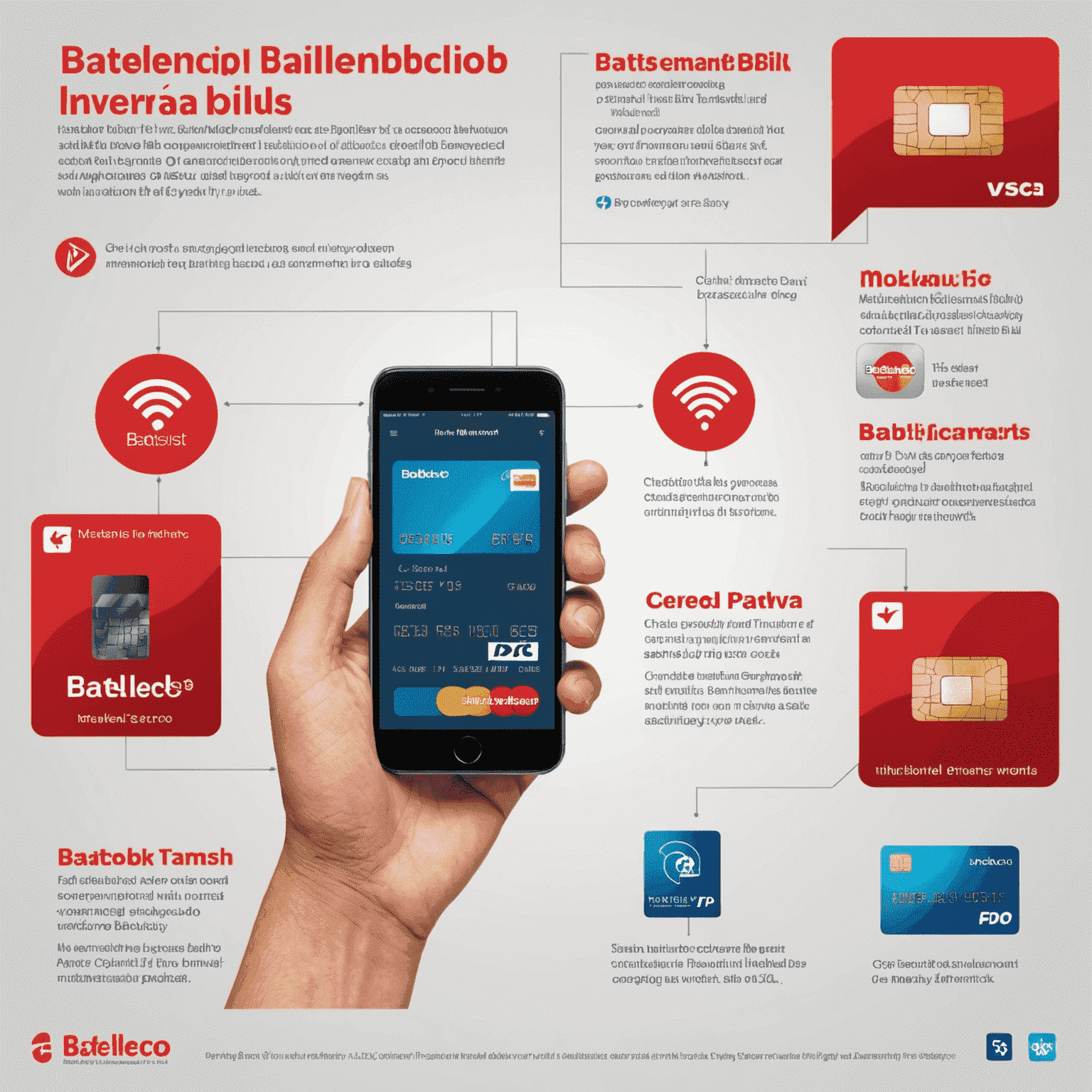
Benefits of Mobiverdik's Quick Pay System
- Lightning-fast transactions
- Enhanced security measures
- Real-time payment history
- Customizable payment reminders
- Exclusive discounts for online payments
With Mobiverdik's innovative quick pay system, managing your Batelco payments has never been more efficient. Say goodbye to long queues and complicated processes. Embrace the future of bill payments and enjoy the peace of mind that comes with our secure and user-friendly platform.
"Mobiverdik's Batelco quick pay system has revolutionized how I manage my telecom expenses. It's fast, reliable, and incredibly easy to use!"
Getting Started
Ready to experience the convenience of our new Batelco payment options? It's simple to get started:
- Update your Mobiverdik app to the latest version
- Log in to your account
- Navigate to the 'Batelco Payments' section
- Choose your preferred payment method
- Complete your transaction with ease
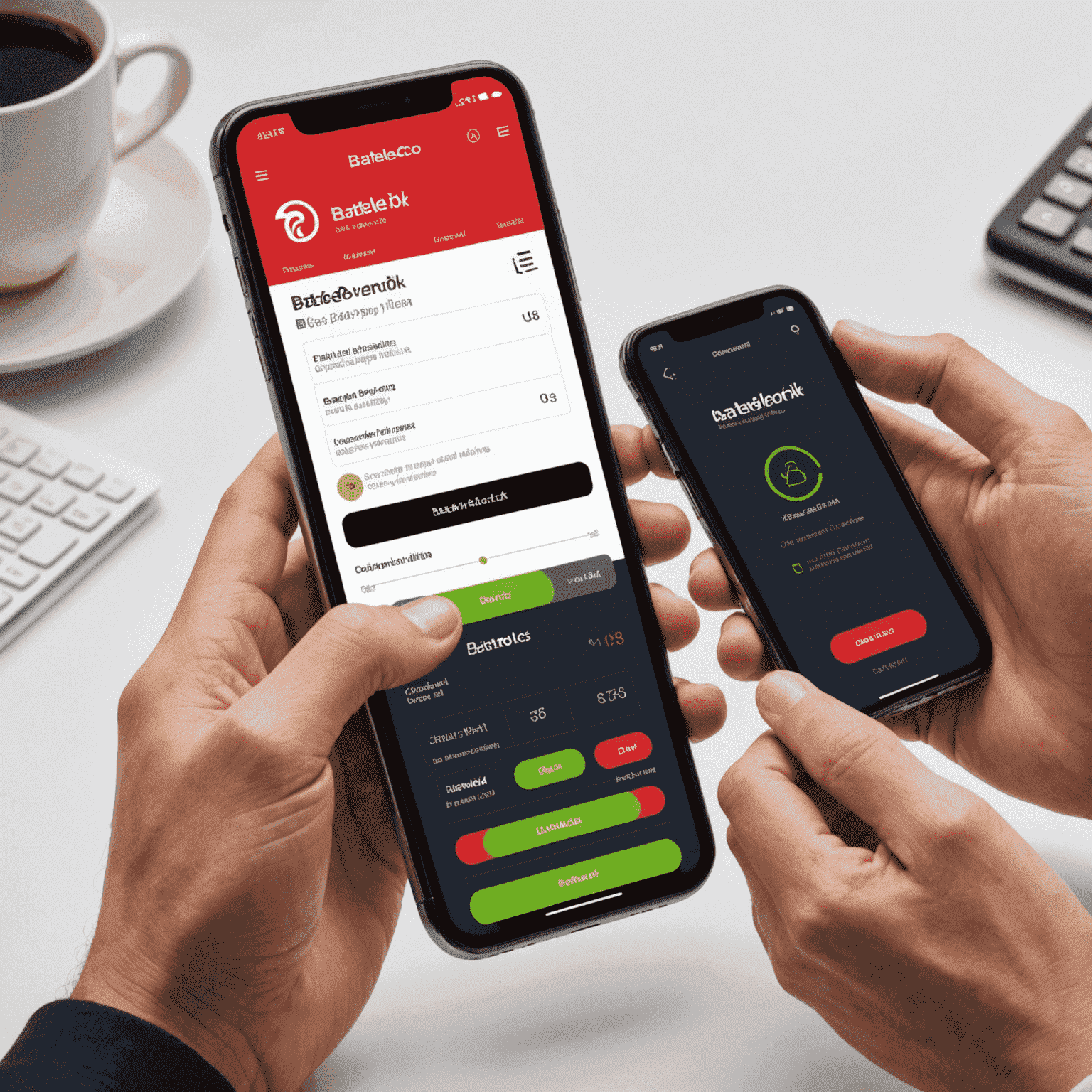
Stay tuned for more updates as we continue to enhance your Batelco payment experience with Mobiverdik. We're committed to providing you with the most efficient and user-friendly quick pay solutions for all your Batelco needs.